728x90
웹 브라우저에서 로그아웃, 세션 만료 등으로 인해 로그인페이지로 이동됐을 때 뒤로가기 버튼을 눌러 이전 페이지로 돌아가는것을 막는 방법..!

웹 사이트에서는 보통 Session을 이용해 사용자의 로그인 상태를 유지한다.
Interceptor를 등록해 session의 유무를 확인하여 로그아웃이나 세션 유지기간의 만료로 인해 세션이 소멸된 경우 로그인 화면으로 강제로 이동(redirect)시킨다.
하지만 강제로 로그인 페이지로 Redirect 시키더라도 웹 브라우저의 뒤로가기 버튼을 누르면 이전 페이지를 볼 수 있다.
*Session이 없는 상태에서 주요 페이지를 보는것은 보안 매우 취약할 수 있다.
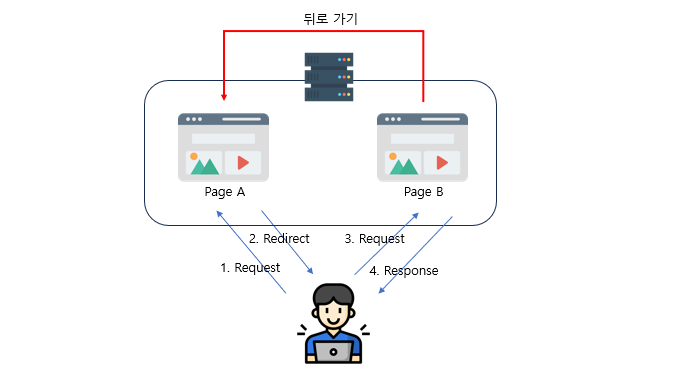
원인:
웹브라우저에서 페이지를 이동하면 자체적으로 방문기록(History)을 캐시(cache)에 저장하는데 뒤로가기 버튼을 누르면 캐시에 저장되어있는 가장 최근 페이지로 이동한다.
그렇기 때문에 서버에 요청 없이 웹페이지 즉, html 화면을 띄우는 것이 가능하다.
해결 방법:
Interceptor가 없다면 Interceptor를 등록하여, 캐시를 제거하는 로직을 추가한다.
+ 로그인 페이지로 직접적으로 Redirect 시키는 것이 아니라 중간에 다른 경로를 경유해서 가면 해당 문제를 완전히 해결할 수 있다.
SessionInterceptor.java
- Interceptor 클래스 및 메서드 구현
@Slf4j
public class SessionInterceptor extends HandlerInterceptorAdapter {
@Override
public boolean preHandle(HttpServletRequest request, HttpServletResponse response, Object handler) throws Exception {
log.debug("session interceptor preHandle..");
// TODO : 캐싱 처리
response.addHeader("Cache-Control", "no-cache, no-store, max-age=0, must-revalidate");
response.addHeader("Pragma", "no-cache");
response.addHeader("Expires", "0");
response.addHeader("X-Content-Type-Options", "nosniff");
response.addHeader("X-Frame-Options", "SAMEORIGIN");
response.addHeader("X-XSS-Protection", "1; mode=block");
log.debug("remove cache");
HttpSession hs = request.getSession();
String sessionOpuserCode = (String) hs.getAttribute("opuserCode");
String url = request.getRequestURL().toString();
if ((sessionOpuserCode == null || sessionOpuserCode == "") && (url.contains("login") || url.contains("fail"))) {
log.debug("session fail");
// WEB-INF/views/common/sessionFail.js 파일로 Redirect시켜 경유함.
response.sendRedirect("common/sessionFail");
return false;
}
return true;
}
}
MvcConfig.java
- Interceptor 등록
@Slf4j
@Configuration
@EnableWebMvc
public class MvcConfig implements WebMvcConfigurer {
@Bean
public SessionInterceptor sessionInterceptor() {
return new SessionInterceptor();
}
@Override
public void addInterceptors(InterceptorRegistry registry) {
registry.addInterceptor(sessionInterceptor());
}
}
sessionFail.jsp
- Redirect 시킬 페이지 (경유)
<%@ page contentType="text/html;charset=UTF-8" language="java" %>
<script>
alert('중복로그인 및 기타사유로 세션이 만료되었거나 사용자 인증이 필요합니다.');
location.href = '/login?sessionExpired';
</script>
login.js
- 최종 도착. 로그인 페이지
- 정상적인 웹페이지 Load를 위해 mounte 후 딜레이 추가
mounted : function() {
var currentURL = window.location.href;
if(currentURL.indexOf('sessionExpired') !== -1){
setTimeout(function() {
alert("중복로그인 및 기타사유로 세션이 만료되었거나 사용자 인증이 필요합니다.");
}, 10); // 0.01초 (page를 로드하는 시간 딜레이 적용)
}
},
728x90
'🍃SpringFrameworks > SpringBoot' 카테고리의 다른 글
| [SpringBoot] Thread starvation or clock leap detected (feat. 쓰레드 기아 현상) 트러블슈팅 (4) | 2024.02.11 |
|---|---|
| [SpringBoot] Redirect처리 과정 (feat. ClassCastException) (0) | 2023.10.23 |
| [SpringBoot] MultipartFile 업로드/다운로드 하기 (0) | 2023.09.05 |
| [SpringBoot] @Annotation 정리 (0) | 2023.08.20 |
| [SpringBoot] 주요 개념 정리 (0) | 2023.08.20 |

