728x90
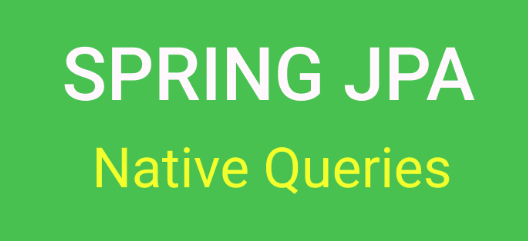
NativeQuery는 JPA의 EntityManager를 통해 직접 SQL을 작성하고 실행할 수 있게 해주며, 이를 사용하여 JPA의 영속성 컨텍스트를 우회하여 직접 데이터베이스와 상호 작용할 수 있다.
장점:
- 복잡한 쿼리를 사용해야 할 때 JPQL로는 표현하기 어려운 경우에 유용하다.
- 특정 DBMS의 기능을 사용해야 할 때 필요하다.
*보통 JPQL을 사용하고 이러한 특정 상황에서만 NativeQuery를 사용하는 것이 좋다.
특징:
- 반환 타입 : 반환 타입으로 Entity가 아닌 Dto나 기본 자료형을 사용해야 한다.
- Named Parameter 사용 : [:param] 형식으로 네임드 파라미터를 사용하여 바인딩 할 수 있다.
- Entity 매핑 : Entity를 사용하지 않기 때문에 수동으로 결과를 매핑해야 한다.
- 페이징 및 정렬 : 페이징 및 정렬을 하려면 별도로 처리해야 한다.
- SQL Injection 주의 : parameter가 직접적으로 query에 입력되기 때문에 적절한 처리 필요.
사용 방법
@Query 어노테이션
JPA 인터페이스에 Query 어노테이션 사용하여 NativeQuery 구현 방법.
public interface ProductRepository extends JpaRepository<Product, Long> {
@Query(value = "SELECT * FROM products WHERE price >= :minPrice", nativeQuery = true)
List<Product> findProductsAboveMinPrice(@Param("minPrice") Double minPrice);
}
createNativeQuery 메서드
EntityManager를 사용하여 NativeQuery를 실행하는 방법.
@Repository
public class ProductRepository {
@PersistenceContext
private EntityManager entityManager;
public List<Product> findProductsAboveMinPrice(Double minPrice) {
Query query = entityManager.createNativeQuery("SELECT * FROM products WHERE price >= :minPrice", Product.class);
query.setParameter("minPrice", minPrice);
return query.getResultList();
}
}
NamedQuery 작성
Entity 클래스 미리 NativeQuery를 작성해 두는 방법.
@Entity
@NamedQueries({
@NamedQuery(
name = "Product.findAboveMinPrice",
query = "SELECT p FROM Product p WHERE p.price >= :minPrice"
)
})
@Table(name = "products")
public class Product {
// ... (다른 필드와 메서드들)
}
Repository 인터페이스에서 정의해둔 NamedQuery사용.
728x90
'🍃SpringFrameworks > SpringDataJPA' 카테고리의 다른 글
| [JPA] QueryDSL이란? (0) | 2023.09.26 |
|---|---|
| [JPA] Entity와 Entity Manager & 영속성 컨텍스트 (0) | 2023.09.25 |
| [JPA] JPQL (Java Persistence Query Language) (0) | 2023.09.25 |
| [JPA] Query Method. 쿼리 메서드 (0) | 2023.09.25 |
| [JPA] JPA Lock의 개념과 사용 (0) | 2023.09.11 |


